How to Delete Multiple Instagram Posts at Once | Delete Multiple Instagram Post and Reels | Tamil
Step1: Open Settings
Step2: Select "Your Activity"
Step3: Select "Content You Shared"
Step4: Select "Posts or Reels or Highlights
Step5: If You Selected Posts All Posts that you shared will shows on next page
Step6: Select multiple posts and delete
Note: At once you can delete 100 posts only
If you want more information watch the video below 👇
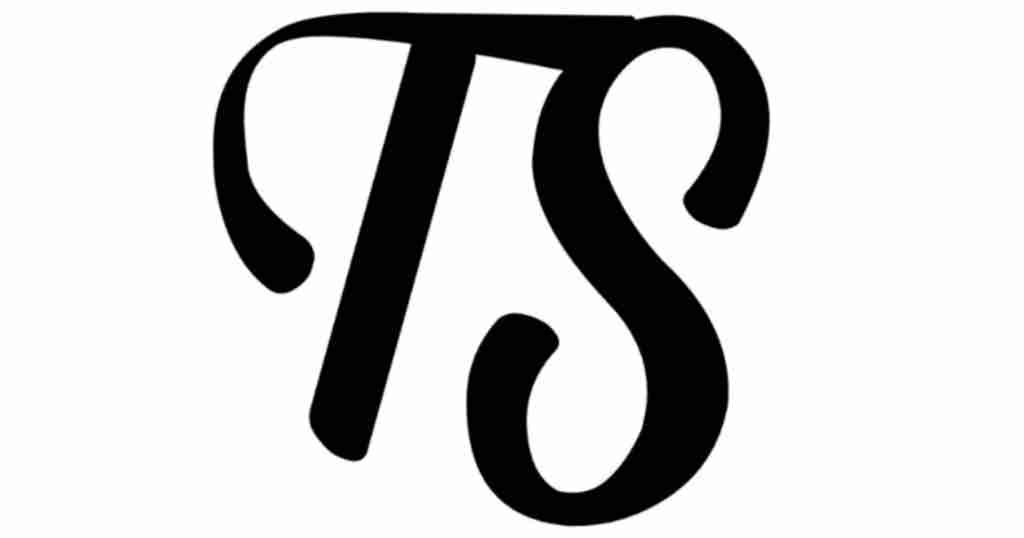
ConversionConversion EmoticonEmoticon